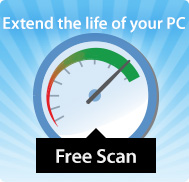Phishing Attacks on Stanford UniversityAs per the IT Officials of Stanford University, the members of Stanford community (based in Palo Alto, California, US) have been targeted by phishers in the recent times. The two latest emails had the headlines "Validate Your Mailbox and "Virus Detected." The false "Validate Your Mailbox" e-mail told the users that their e-mail accounts had been broken in by spammers and suggested the users to open a link to check their mailbox for more security. Two more recent phony e-mails (which weren't flagged) came into the notice. One of the two e-mails claimed to have come from the "Stanford University Mail Messaging Center" and asked the recipients to provide their usernames and passwords, otherwise their email accounts would be cancelled. Matthew Ricks, Executive Director of Stanford's Computing Services, commented on this kind of phishing attacks and stated that once Internet scam artists have usernames and passwords, they take over email accounts - and Stanford's outbound email servers - and use them to launch attacks on thousands of computer users worldwide, according to a report published by physorg on July 20, 2010, Hence, the IT Officials advices the students' faculty, staff and students of Stanford Community not to reveal their usernames and passwords in any email because this is an unsafe way of transferring sensitive information and can make them a victim of such phishing emails. The Community members are also advised to be careful of any email which asks the recipient for personal information urgently. They should also take notice that phishing emails are not personalized. In reality, these are unsolicited e-mails. In this case, genuine mails of Stanford University would be more personal and formal. The security experts advise the community members that if they ever doubt the authenticity of an e-mail, then they should not click on any link in the phishing e-mail to go to a particular web page. It is recommended that a user types the web address into the browser directly to log-in to a particular website. Related article: Phishing With A Redirector Code » SPAMfighter News - 8/2/2010 |
Dear Reader
We are happy to see you are reading our IT Security News.
We do believe, that the foundation for a good work environment starts with fast, secure and high performing computers. If you agree, then you should take a look at our Business Solutions to Spam Filter & Antivirus for even the latest version of Exchange Servers - your colleagues will appreciate it!