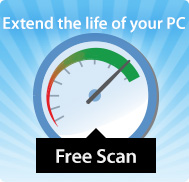Google Translate Interface used for the Phishing Emails to Con people
Cybercrimes are increasing continuously, as the attackers are now using new tactics to commit frauds. Recently, a new phishing attack form has come into light. Some attackers have started to use Google Translate to trick people, who end up giving away their sensitive information like passwords and log-in ids of Google and Facebook.
The phishing emails use various tactics to make the email recipient click on a specific link without investigating about its authentication. Recently, a security researcher of Akamai received a phishing email that contains disreputable link disguised as Google Translate.
The email that was received by the Akamai researcher last month said that the email account of the researcher was logged in through an unrecognized device. The researcher received the email firstly on his mobile phone. However, he couldn't recall accessing his email account from other device. So the researcher opened the email on his laptop for details, and became more suspicious about the email.
The email gave an impression that it was a standard notification sent out from Google, which after opening instructs the recipient to click on a link for proceeding further. That link has been designed to fool the recipient to give away the Google account details. The URL of malicious website has been impersonated like the Google Translate, which started with "www.translate.google.com".
Once the link was clicked, then it directed towards a website having Google Translate Interface with the URL in navigation bar of browser. A common man who is not very much familiar with websites, might assume this as a legitimate link.
Most of the phishing attacks look like pretty authentic, but one can avoid them by being a little cautious. One should always look at the address of the email minutely (i.e. from whom it has come from) and also should look for errors in the email. There are many different errors in the fraudulent emails. For instance, if the email has grammatical error then it will always be a fake email. If you consider this case, the sender's email address was 'facebook_secur@hotmail.com', which was used to inform about the unauthorized login of the Google account. The email recipient should immediately think why Facebook people would be concerned about security of a Google account. Another pertinent question can be why Hotmail domain has been used by Facebook people.
So to avoid becoming victim, the Internet users were advised not to enter their login information in the translated web pages by Google. Also, don't ever click or open any suspicious emails and the links in them. Moreover, enable everywhere the two-factor authentication.
» SPAMfighter News - 2/18/2019 |
Dear Reader
We are happy to see you are reading our IT Security News.
We do believe, that the foundation for a good work environment starts with fast, secure and high performing computers. If you agree, then you should take a look at our Business Solutions to Spam Filter & Antivirus for even the latest version of Exchange Servers - your colleagues will appreciate it!